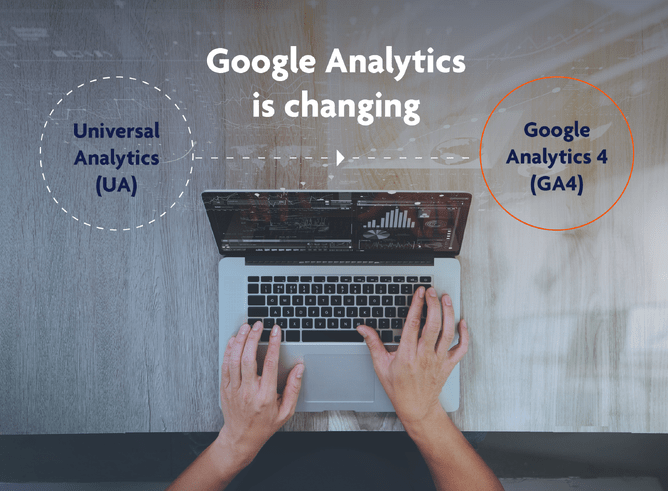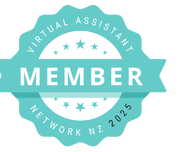Google Analytics is changing from a Universal Property to a Google Analytics 4 Property, how does this change your website?
Most of our clients would be like my what is doing what?? As soon as you mention Google Analytics, ears stop listening, minds switch off and we get it - Google IS a beast! BUT LISTEN we are here to tell you this is important stuff, so I have simplified the info below and we can work through this together.
Recently I attended a seminar with the knowledgeable Google gurus at Unbound who talked us through the changes, the reasons for the changes and how to update from a UA (Universal Analytics Property) to a GA4 (Google Analytics 4 Property).
Let’s start with WHAT IS GOOGLE ANALYTICS?
Google Analytics allows you to look at data across platforms (websites to apps). For most of our clients and small business owners, it is a tool you can use which is coded into your website and helps you track all sorts of data from your website like:
- number of visitors
- where the visitors came from
- how long they were on your site for
- what pages they visited
- what location they are in (country, city)
- what language they speak
and much more.
This information is pivotal in getting to know your customers/clients, learning the trends of your business and where money is best spent for the marketing of your business. It gives you an understanding of your visitors across devices and provides you with FREE tools and reports to optimize your website (or app) to perform at its best.
How did it start?
Analytics started as a Javascript code created by a software company Urchin in 1995 called urnchin.js. This was added to the website to track certain data. Google loved the idea so much, they purchased it from Urchin in 2005 and started the first ‘Google Analytics’ property. This was updated to Universal Analytics in 2012 and that is the tracking tool most websites use today to retrieve, compile, and analyze their website data.
Google developed the GA4 (Google Analytics 4 property) in 2020, but due to Covid and the general world-wide craziness of that year, it flew under the radar for most.
They have come out over the last few months to say they are phasing out UA (Universal Analytics) and by July 2023, it will no longer exist.
What does this mean?
You NEED to move to the GA4 property, and this needs to happen sooner rather than later so that you can have a good amount of data available to you when the UA accounts are gone.
What is the difference between Universal Analytics and Google Analytics 4?
They are completely different in how they track data meaning your UA data cannot be imported into your GA4 account.
GA4 Properties:
- are events driven vs session driven
(a session is a group of interactions a visitor has with a website; an event is a type of hit you instruct Google Analytics to record, like a page view) - have automatic tracking with enhanced tracking
- cross device tracking – meaning there is unified user tracking
(What is unified user tracking? Whether you are viewing on mobile, desktop, ipad - you are recorded as one user, not a separate user per device) - sessions are more robust
- there are improvements with funnels
- time based analysis
- more flexibility with goals
- more integrations
- more updates to come!
WHY should you change to GA4?
- GA4 is cookie-less
- event based rather than session based
- more privacy
- more AI
- better cross tracking
- better attribution
(What is attribution? Who gets credit for the sale or page view, lead etc: social media, organic search, Adwords etc) - AND OF COURSE, because UA properties are not going to exist by July 2023
What should you do now?
- Set up a GA4 property, start getting the data onto the account and start learning!
- You can still use your UA property until they turn it off, run both while you are getting the hang of GA4!
Let’s set up a GA4 Property!
Lucky for you (and us!) the wonderful team at Rocketspark have set up a step-by-step guide to setting up your property and we use this same process.
Follow the guide here: https://support.rocketspark.com/hc/en-us/articles/5549284928409-How-do-I-set-up-Google-Analytics-GA4-
If you DON’T have a Rocketspark website
Rocketspark understands how important tracking your GA information is and so they make it simple to add the code into your website, but what if you aren’t on Rocketspark?
The process is much the same! Head to Analytics, complete all the set-up steps, you will just need to add your Google Tracking Code to wherever your website needs it, this can be different for different platforms.
What is the difference with UA and GA4 on Rocketspark?
The graph that was sitting on your Dashboard will no longer be available for a Google Analytics 4 property and this is simply because they do not record the same information as the Universal Analytics. To check trends, visits, and any other information about your website, jump onto your property and review the stats there.
Still need help?
Did we design your website, or do you have a Rocketspark Website? Get in touch with us, we can help you create a GA4 Property and connect it to your website to start collecting that data!
Need more help understanding Google and how you can utilize its tools? Get in touch with the helpful team at Unbound.