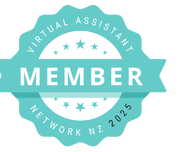Alright, team, let’s get real for a second. Your invoices? They’re not just some boring admin chore—you’re sending out little payment magnets that shout, "Hey, pay me now!" But sloppy invoices? Oh, they’ll slow your cash flow down faster than a snail in molasses. Let’s give your Xero invoices a glow-up, so they not only look slick but also make it super easy for clients to hit that "pay now" button. Here’s how to make them chef’s kiss perfect.
1. Pop Your Logo on There Like a Pro
Your logo = the face of your brand. Don’t just slap on some pixelated mess; we’re talking high-res, crispy-clear branding. Xero lets you upload your logo—so make sure it’s not stretched out or blurry. A polished logo not only screams “legit business” but also keeps your brand front and centre on every invoice.
2. Don’t Be a Mystery—Add Your Contact Info
You know those invoices that feel like they came out of nowhere? Don’t be that person. Drop your phone number and email on there so clients know where to find you if they’ve got questions. Fewer delays, more payments. Simple.
3. Payment Details: Don’t Make Them Guess
This one’s a no-brainer, but you’d be amazed at how many invoices leave clients wondering, “Uh, where do I pay?” Put your bank account details or payment links right there in bold. Make it so easy they can’t not pay you.
4. Throw Your Terms of Trade in Their Face (Nicely)
Listen, your terms of trade aren’t just legal mumbo-jumbo—they’re your safety net. Pop those terms right on the invoice or link to them. That way, if anyone’s late to the party (aka overdue payments), you’ve got the leverage to follow up like a boss.
5. Write Like a Human (Clear Descriptions Win)
Especially if you’re in trades or services, don’t make your invoice sound like a riddle. Start with a simple, clear description of what you did. Example: “Repair of leaking kitchen tap – parts + labour.” Make sure it’s something the accounts team can understand without needing a translator.
6. Add Juicy Reference Details
Whether it’s a project name, a property address, or a cheeky note about that job you crushed, chuck it on there. It’ll save your client the headache of figuring out what the invoice is for—and save you the annoying follow-up emails.
7. Let Xero Do the Heavy Lifting with Saved Items
Typing the same stuff over and over? Nah. Use Xero’s products and services function to save your regular go-to items. That way, when you’re invoicing for “Monthly Social Media Management” or “5kg of organic dog treats,” it’s all formatted, consistent, and ready to go. No typos, no stress.
Need a Hand? Let’s Make Your Invoices Pop
Here at Varntige, we live for the little details that make your business shine. If your invoices are looking a bit…meh, give us a shout. We’ll help you turn them into money-making machines that get you paid faster. Because let’s face it, your time is way too valuable to waste on chasing payments.
With these tweaks, your Xero invoices won’t just look professional—they’ll practically demand payment (nicely, of course). So go forth, tidy up those invoices, and watch the cash flow roll in. You got this!