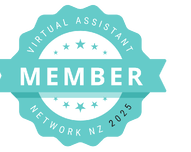I don't know if my business is safe against bank account scams, what can I do?
In today’s business environment, protecting your finances is more important than ever. Recently, there's been an increase in fraudulent emails where hackers hijack supplier email accounts, send fake invoices, and change bank account details. These emails often appear legitimate—they come from the correct email address and feature the same products and services you would usually receive. The only difference is the bank account number. It's easy to be fooled, it happens to the best of us! Worry no more, with a few simple steps, you can prevent falling victim to these silly little scams.
At Varntige, we strive to help protect your business from this rising threat. After all, our company mission is to help business owners be happier and less stressed while running their growing businesses. Here's a best-practice guide for safely managing bank account changes, whether you’re working with new or existing suppliers.
Step-by-Step Process for Verifying Supplier Bank Account Changes
1. Request Proof of New Bank Details
When a supplier flicks you an message of a bank account change—whether it's through an invoice or a separate email—your first step should be to request proof of the new bank details.
This proof can come in several forms:
A bank deposit slip (although less common nowadays)
A screenshot from their bank statement or online banking portal
The key here is to ensure the screenshot includes the bank logo, account name, and account number. All of this information should be visible and easily for you to verify.
2. Verify Details Over the Phone
Once you've received the proof, don’t stop there. Pick up the phone and call your supplier using a contact number you already have for them, or search for the number on Google. DO NOT use any phone numbers or links provided in the email—these could be part of the scam.
During the call, ask them to verbally confirm their new bank account details. Compare the information they provide with both the original email and the proof you received. If everything matches and nothing seems out of place, you’re likely in the clear.
3. Make the Change
If all the details check out, you can go ahead and update the supplier’s bank account information in your accounting software or bank system. In Xero or other bookkeeping platforms, ensure you double-check the updated details to avoid errors.
Why These Steps Matter
Taking a few extra minutes to verify new bank details could save your business thousands of dollars! With the rise of sophisticated fraud attempts, hackers are counting on businesses skipping these critical steps. Don't be that guy! By sticking to this verification process, you’ll protect your company’s hard-earned money from going into the wrong hands.
At Varntige, we understand the demands of running a business. That’s why we’re here to help you streamline your processes while ensuring your security remains top-notch. Let’s work together to keep your finances safe.
For more tips on protecting your business or to learn how we can support you with your financial processes, feel free to get in touch with us at Varntige. We’re always here to help you stay one step ahead of the threats!